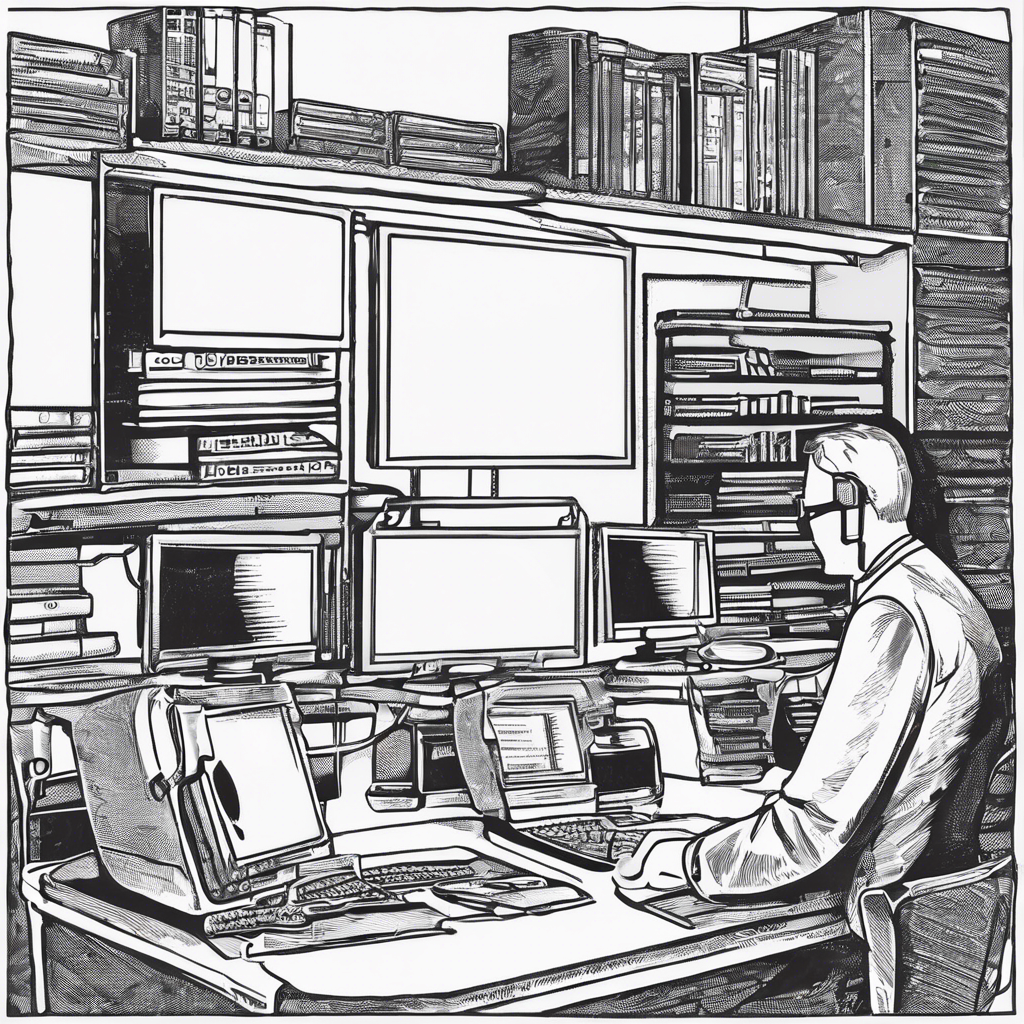Remote access software allows users to access and control a computer or device from a remote location. This technology has become increasingly popular in recent years, especially with the rise of remote work and the need for IT support across different locations. In this article, we will explore the basics of remote access software, its benefits, potential risks, and popular options available in the market.
Remote access software enables users to connect to a computer or device from a different location using the internet. This can be useful for IT professionals who need to troubleshoot issues on a remote machine, or for individuals who want to access their home computer while traveling. With remote access software, users can view the remote desktop, transfer files, and even control the remote device as if they were physically present.
One of the key benefits of remote access software is its convenience. Users no longer need to be physically present at a computer to access it, making it easier to work from anywhere in the world. This flexibility is especially valuable for remote workers, as it allows them to access company resources and collaborate with colleagues regardless of their physical location.
Another advantage of remote access software is its ability to streamline IT support processes. Instead of having to travel to a location to troubleshoot an issue, IT professionals can remotely access the affected device and resolve the problem quickly. This can help save time and resources, leading to increased efficiency in IT operations.
However, remote access software also poses certain security risks that users need to be aware of. Since remote access involves connecting to a computer over the internet, there is a potential for unauthorized access if proper security measures are not in place. It is crucial for users to choose a reputable remote access software provider and implement strong security protocols to protect sensitive data.
When selecting remote access software, users should consider factors such as ease of use, security features, compatibility with different operating systems, and customer support. Popular remote access software options include TeamViewer, AnyDesk, Splashtop, and Chrome Remote Desktop. Each of these tools offers unique features and pricing plans, so users should choose the one that best fits their needs.
TeamViewer is one of the most well-known remote access software solutions, offering features such as file transfer, remote printing, and multi-platform support. AnyDesk is another popular option that boasts fast connection speeds and low latency, making it ideal for high-performance tasks. Splashtop is known for its remote access to multimedia content, while Chrome Remote Desktop is a free option for accessing computers from a web browser.
In conclusion, remote access software is a valuable tool for individuals and businesses looking to access and control remote devices efficiently. By understanding the benefits, risks, and available options in the market, users can make informed decisions when choosing a remote access solution. Whether you are a remote worker in need of seamless connectivity or an IT professional seeking to streamline support processes, remote access software can help you stay productive and connected in today’s digital world.